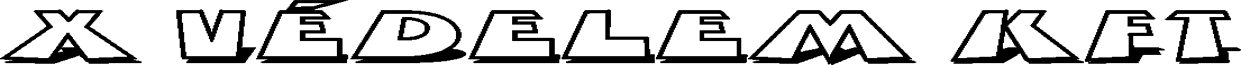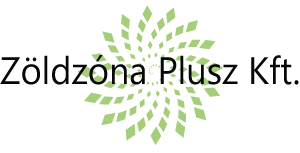Solutions - Ticketing
Create a ticket


Example for tickets
If the service shop sees that we have a valid complaint, they will either fix it and we will be notified of this through the ticket, or they will write a note on the task that they cannot fix it. In this case, the customer service representative will issue an instruction to the finance department that the product does not work, and the price shall be refunded (with an amount and a deadline).
Then the finance colleague also writes to the customer that the money has been transferred and there is nothing left to do but for the customer service representative to respond to the ticket again: his colleagues have checked the product, it does not work, so the money is refunded.
After that, the customer service can change the status of the ticket to closed.